- Scratch head.
- Confirm all Exchange server services are running.
- Plot out the next steps.
All sorts of elaborate reasons flew through my mind as to why this may happen, from misconfiguration right down to mailbox corruption. Went through all troubleshooting steps imaginable and things that worked elsewhere with similar settings didn't work for this organization.
Then I came across Terence Luk's post here. And then I had a D'OH! moment: are the services running? Sure enough, the Microsoft Exchange Mailbox Assistants service stopped.
Started the service, tested it again, and Bingo!
As the screenshot indicates, there may be other services stopped, affecting different functionality. Services may stop randomly for random reasons. The point is that I have come across very few organizations that implement Exchange server service level monitoring and alerting.
The morale: Make it a habit to check services first before engaging in more complex troubleshooting.
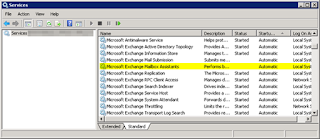
Discover how to buy Official Trump Coin. Learn where to purchase, avoid scams, and secure your collectible Trump memorabilia today!
ReplyDeleteNeed help with a Bitcoin ATM? Contact our expert Bitcoin ATM support number for fast, reliable customer service. Get assistance with transactions, troubleshooting, and more. Available 24/7 to answer your questions and resolve your crypto ATM issues.
ReplyDeleteWondering if you can sell crypto on Tangem Wallet and how to withdraw Tangem Wallet to a bank account? Discover how it works, supported services, and key tips in this expert guide by KrakenWallets.info. Stay secure and informed!
ReplyDelete